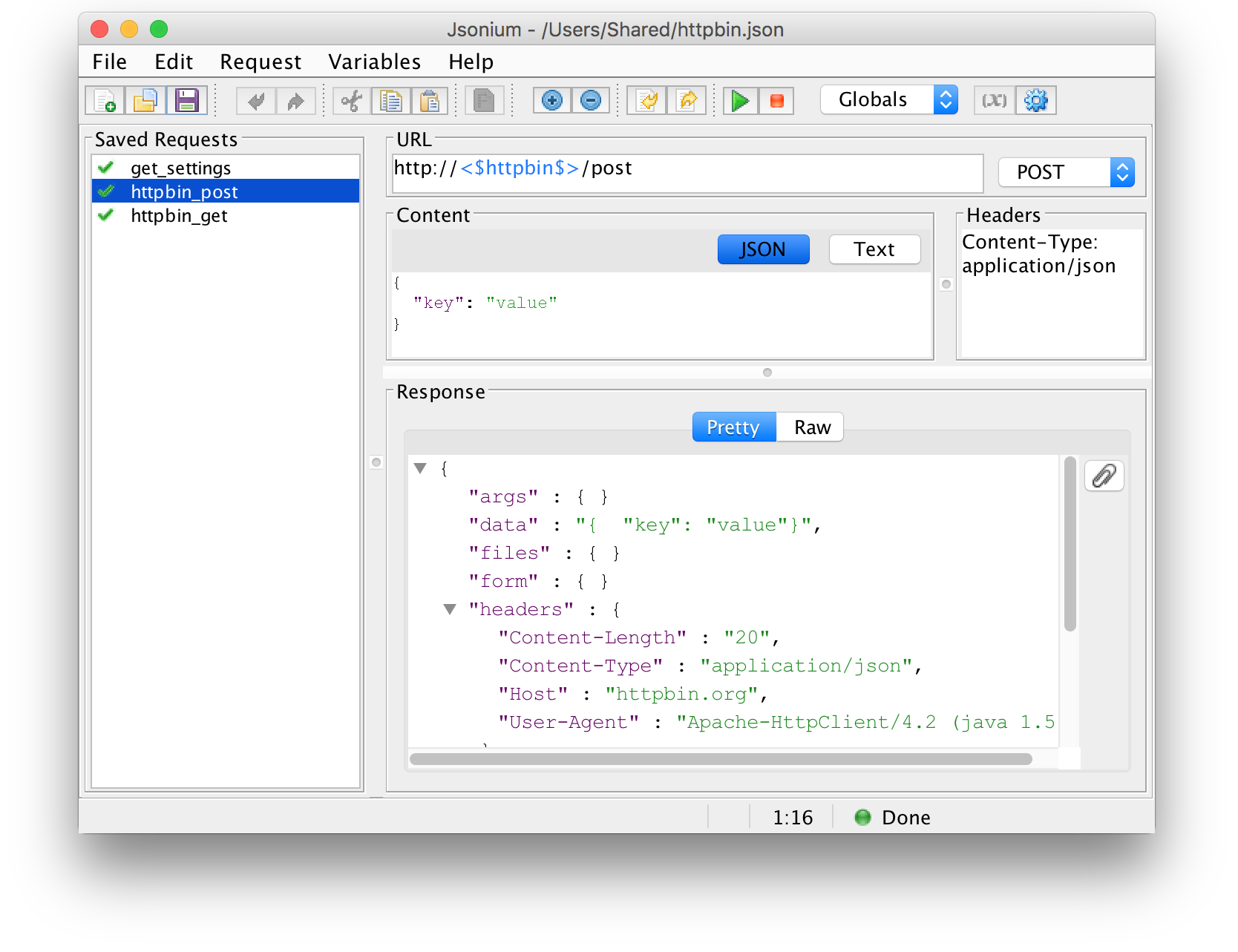
Jsonium REST Client
Jsonium is a free REST client for JSON over HTTP protocols, which allows testing of your REST API in an easy and convenient way.
Features & Options
Core Features

Simplicity
Simple user interface allows you to quickly start using the tool.

Syntax highlighting
Easy to edit request with JSON syntax highlighting, and analyse response with pretty formatting of JSON and XML content..

Reusable requests
Requests can be stored to files in JSON format and reused.

Environment-specific variables
The same request can be used in different contexts with environment variables.
Quick Start
Setup Jsonium
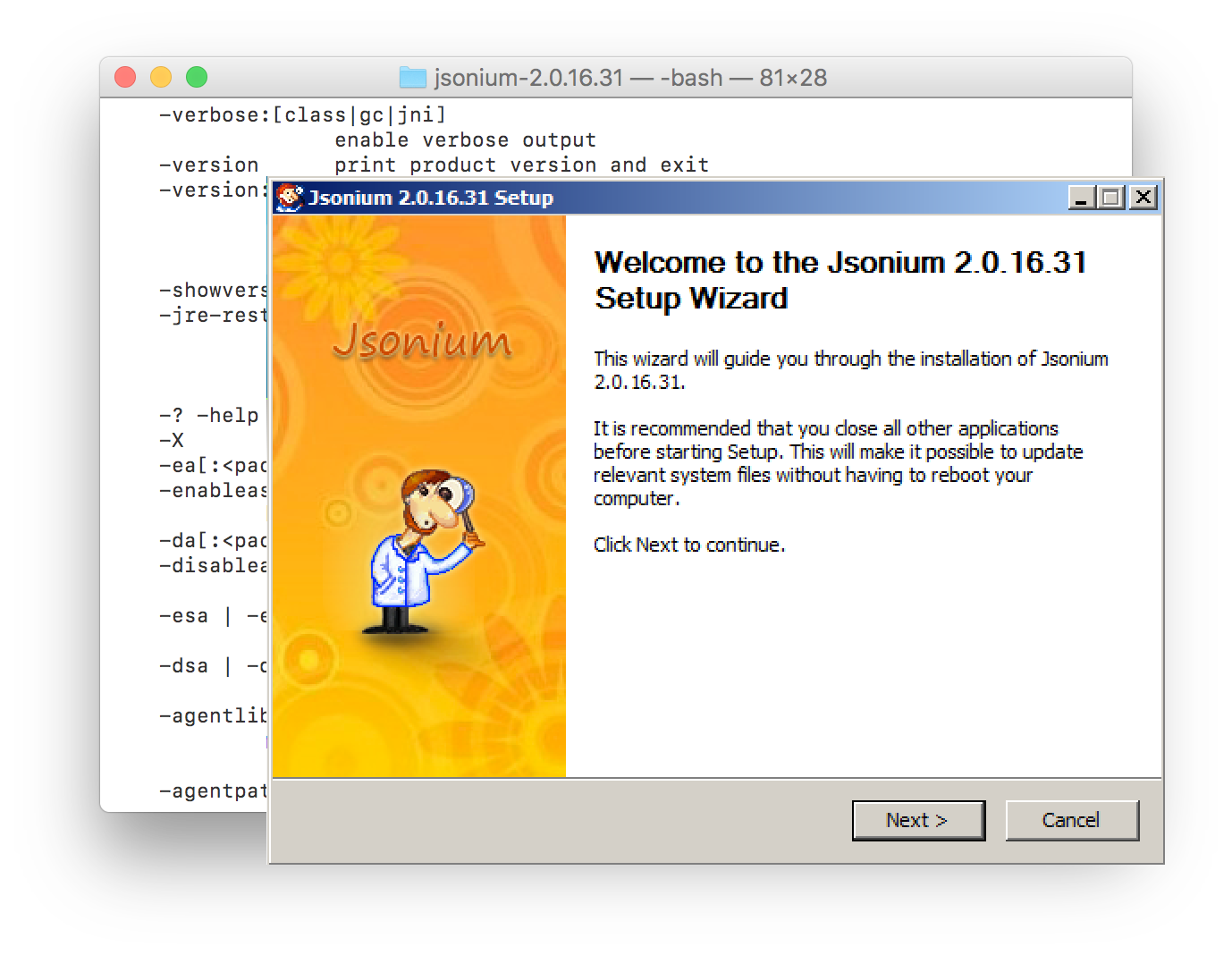
How to setup
- 1
Requirements
Jsonium is developed in Java , and requires Java 1.6 or higher in order to run.
, and requires Java 1.6 or higher in order to run. - 2
Download
Download Jsonium installer or zip archive from release area. - 3
Setup on Windows
Run the installer and follow instructions to setup Jsonium.
Launch Jsonium from the Start menu. - 4
Alternatively on Windows, Linux, Mac OS
Unpack the zip archive to <jsonium home> directory.
Run from the command line window:
<jsonium home>$ java -jar jsonium.jar
Or, on Mac OS, right-click on the <jsonium home>/jsonium.jar, and select Open
Feedback
Contact Jsonium
Have a question or see how to improve Jsonium? Please contact us at jsonium.client@gmail.com